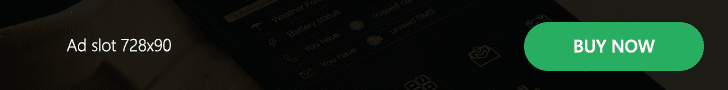YouTube Info & Thumbnail Tool YouTube Info & Thumbnail Dowanloader Ente...
YouTube Info & Thumbnail Dowanloader
Enter a video URL/ID and click "Fetch Data" to see thumbnails.
Enter a video URL/ID and click "Fetch Data" to see video info.
How to Use:
- Paste the full YouTube video URL or just the 11-character Video ID into the input field.
- Click the "Fetch Data" button. This will attempt to get info for all sections.
- Navigate between the "Thumbnails" and "Video Info" tabs to see the results.
- Thumbnails Tab: View available thumbnail resolutions. Click "Download" to save or "Copy URL".
- Video Info Tab: View the video title and author name (fetched via YouTube's oEmbed service). Click the "Copy" buttons to copy the respective text.
Limitations: Detailed information like video tags, exact current subscriber counts, or full descriptions are typically only available via the official YouTube Data API or by methods not suitable for a simple client-side tool. This tool fetches what is reliably available without API keys.
YouTube Thumbnail Downloader – Download High-Quality Thumbnails in HD
What is a YouTube Thumbnail Downloader?
A YouTube Thumbnail Downloader is a free online tool that allows users to extract and download thumbnails from any YouTube video in the highest possible resolution. Thumbnails are the preview images that represent videos on YouTube, often designed to attract viewers. With this tool, you can easily save these thumbnails for personal or professional use without any hassle.
Whether you're a content creator, digital marketer, researcher, or just a YouTube enthusiast, having access to high-quality thumbnails can be incredibly useful for inspiration, analysis, or repurposing content.
Why Do You Need a YouTube Thumbnail Downloader?
YouTube does not provide a direct way to download thumbnails from videos. While you can take screenshots, they often result in low-quality images. A dedicated YouTube Thumbnail Downloader solves this problem by fetching the original, high-resolution thumbnail directly from YouTube’s servers.
Key Benefits of Using This Tool:
✅ High-Quality Downloads – Get thumbnails in full HD (1280x720) or even 4K resolution.
✅ Fast & Easy – No technical skills required; just paste the YouTube URL and download.
✅ 100% Free – No hidden fees, subscriptions, or watermarks.
✅ No Registration Needed – Download thumbnails instantly without signing in.
✅ Multiple Use Cases – Perfect for content creators, marketers, and designers.
How to Use the YouTube Thumbnail Downloader?
Using this tool is quick and straightforward:
Copy the YouTube Video URL – Go to YouTube, find the video, and copy its link from the address bar.
Paste the URL into the Downloader – Enter the YouTube link in the input field.
Extract the Thumbnail – Click the "Download" or "Generate" button.
Save the Thumbnail – Choose from available resolutions and click "Download" to save the image to your device.
Common Use Cases for YouTube Thumbnails
1. Content Inspiration & Competitor Research
Marketers and creators can analyze high-performing thumbnails from competitors or trending videos to improve their own designs.
2. Thumbnail Customization & Editing
Download thumbnails to modify them in tools like Photoshop, Canva, or other graphic editors for your own videos.
3. Social Media Repurposing
Use YouTube thumbnails in blog posts, social media content, or presentations to enhance engagement.
4. Backup & Archiving
Save thumbnails from your favorite videos in case they get deleted or privatized in the future.
Is Downloading YouTube Thumbnails Legal?
Yes, downloading thumbnails for personal, educational, or analytical purposes is generally acceptable. However, redistributing or using them for commercial gain without permission may violate YouTube’s terms of service or copyright laws. Always check the video owner’s policies before reuse.
Why Choose Our YouTube Thumbnail Downloader?
Unlike other tools that impose restrictions, our free YouTube Thumbnail Downloader offers:
✔ Highest Quality Available – Supports HD (720p), Full HD (1080p), and even 4K thumbnails.
✔ Multiple Resolution Options – Choose from different sizes (Default, MQ, HQ, SD, Maxres).
✔ Works on All Devices – Compatible with PC, mobile, and tablets.
✔ No Registration or Login – Download instantly without signing up.
✔ Secure & Private – We do not store or track your downloads.
Frequently Asked Questions (FAQs)
Q1: Can I download thumbnails from private or unlisted YouTube videos?
No, this tool only works with publicly available YouTube videos.
Q2: What resolutions are available for YouTube thumbnails?
YouTube generates thumbnails in multiple resolutions, including:
Default (120x90)
MQ (320x180)
HQ (480x360)
SD (640x480)
Maxres (1280x720 or higher)
Our tool fetches the highest quality available (usually Maxres).
Q3: Does this tool work for YouTube Shorts?
Yes, as long as the Shorts video is public and has a shareable link.
Q4: Is there a daily download limit?
No, you can use this tool as many times as you want—completely free!
Conclusion
Our YouTube Thumbnail Downloader is the easiest and fastest way to download high-quality thumbnails from any YouTube video. Whether you're a content creator looking for inspiration, a marketer analyzing trends, or just a fan wanting to save thumbnails, this tool makes the process effortless.